How to change your password
If you need to reset your password, here's how! These steps work if you've been locked out of your account and don't know the current password, or if you just want to update it to something different for better security!
- If you aren't able to access your account, then head to the login page in the top menu (or go straight to https://worshipvocalist.com/sign-in/), and click "Forgot Password".
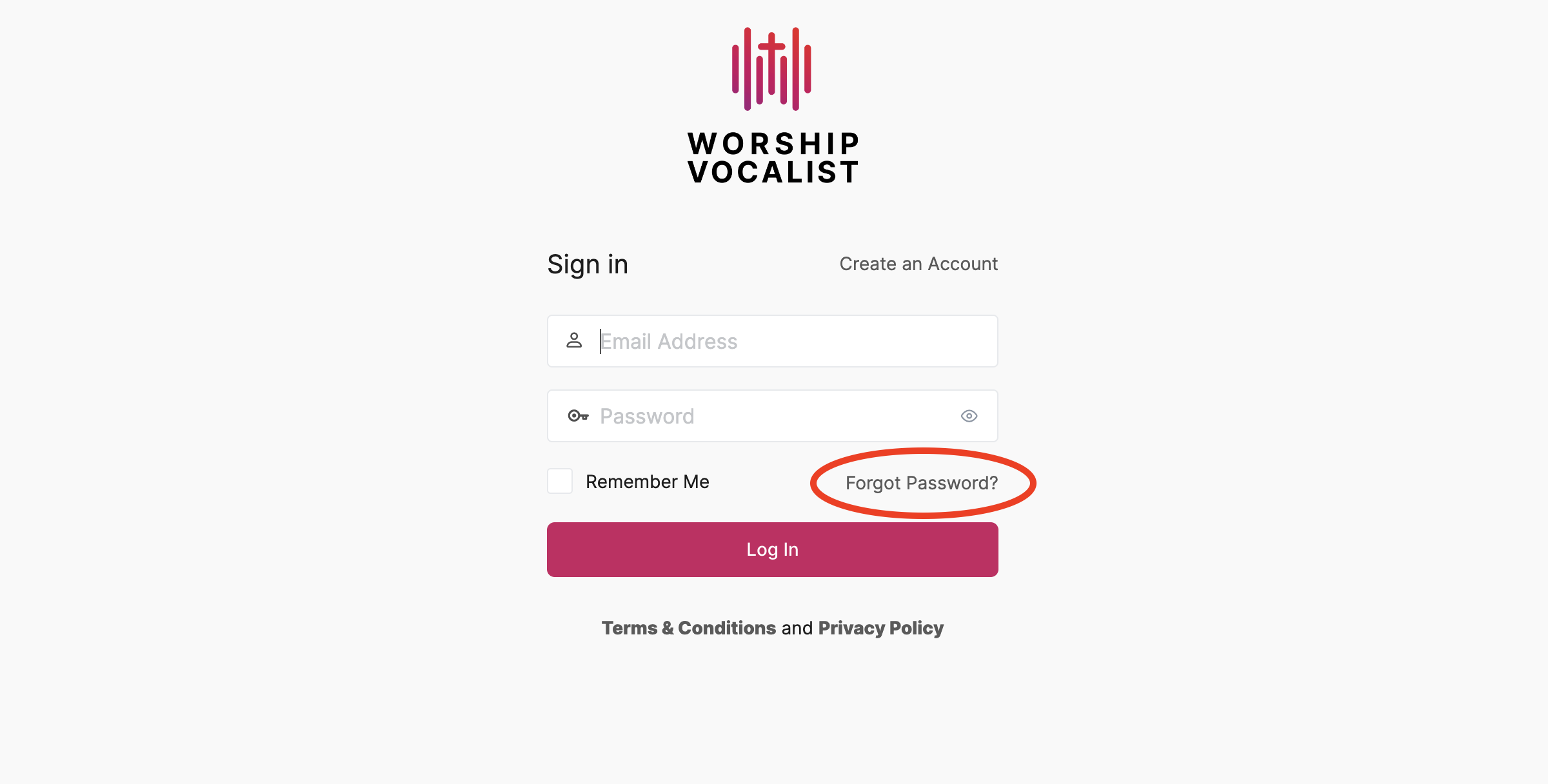
- Enter your username or email address connected to your account, and our system will send an email right away.
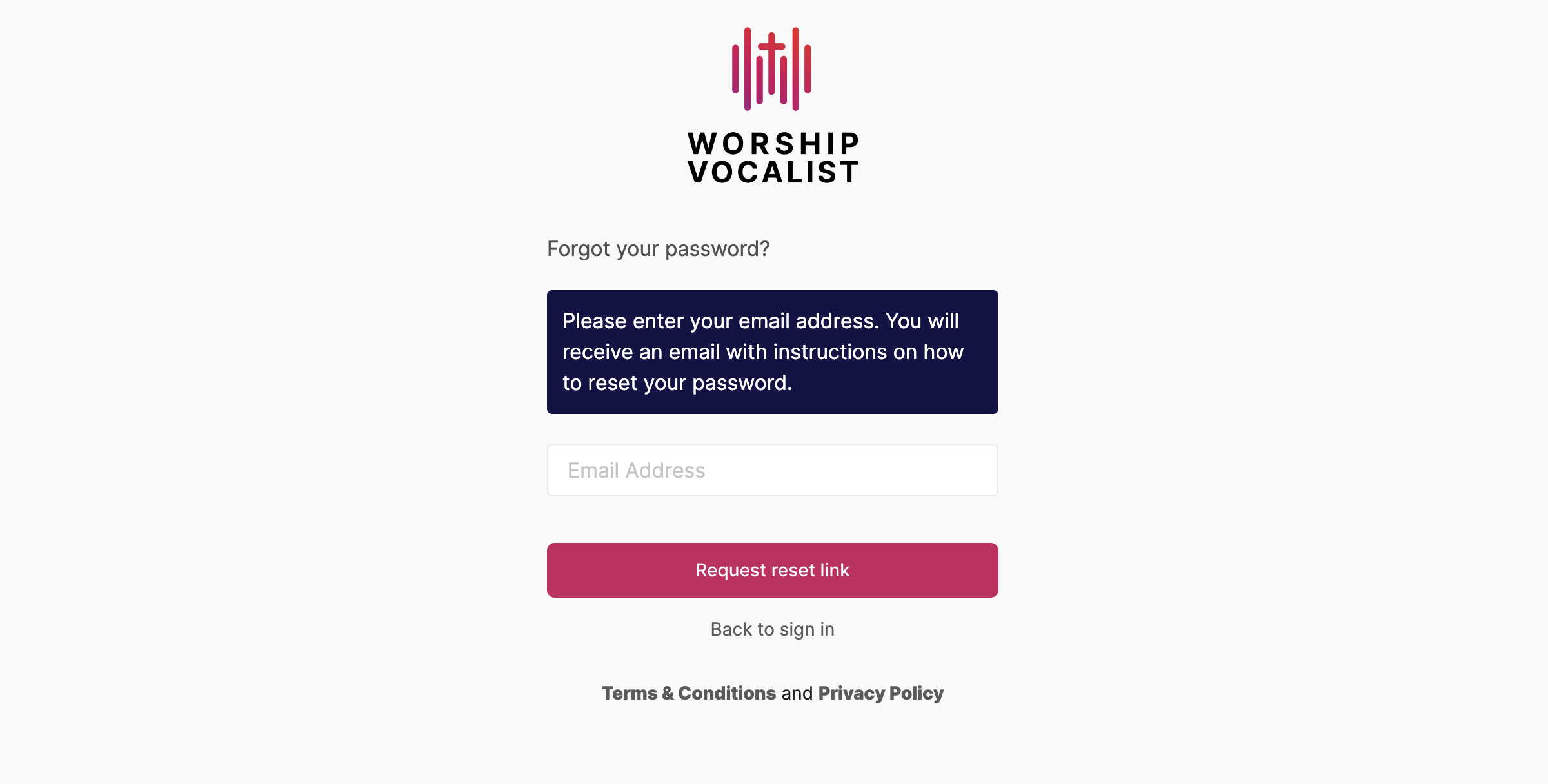
- Check your inbox for the email called "[Worship Vocalist] Password Reset".
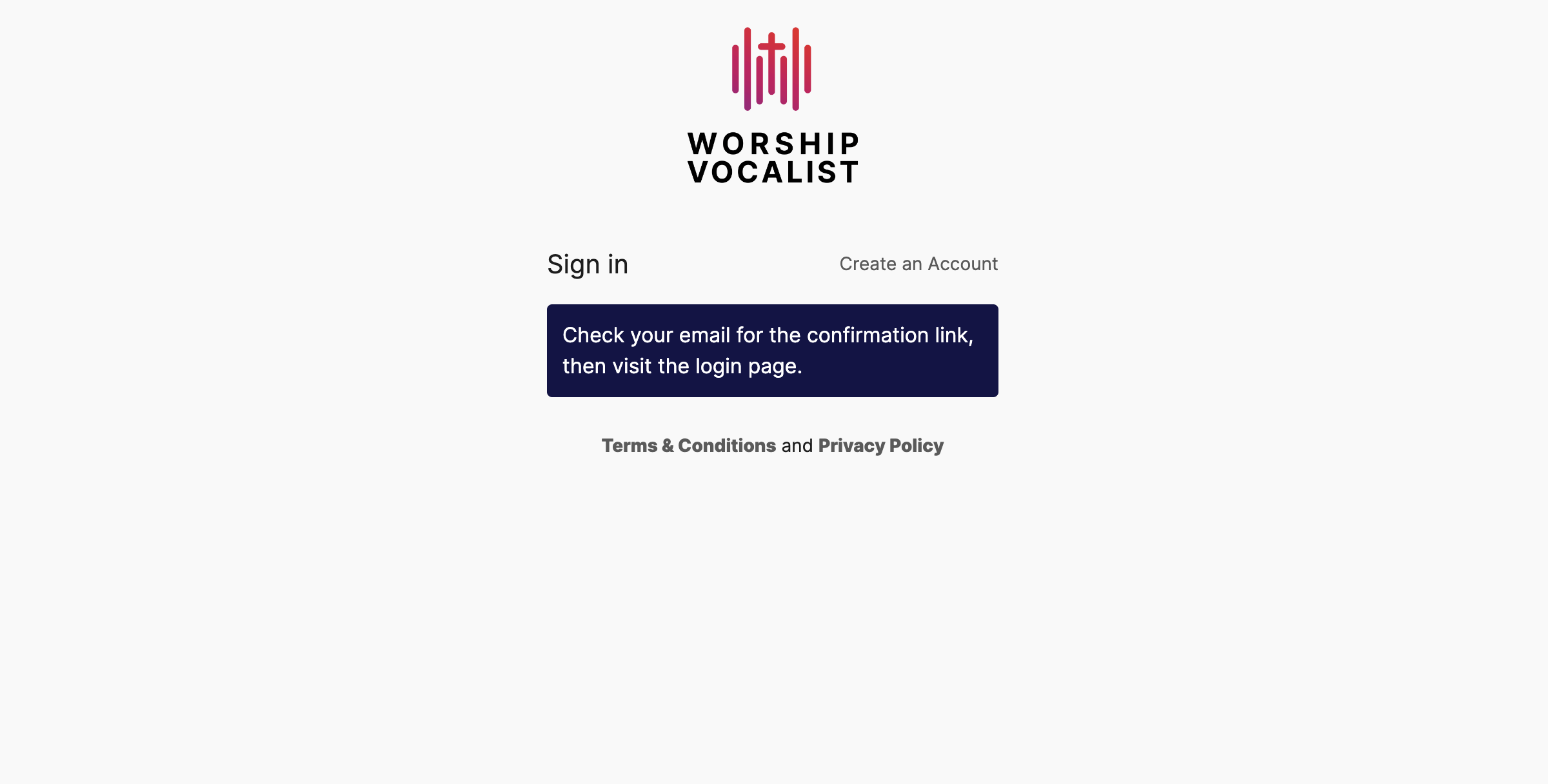
- The email will contain a link you can click to reset your password.
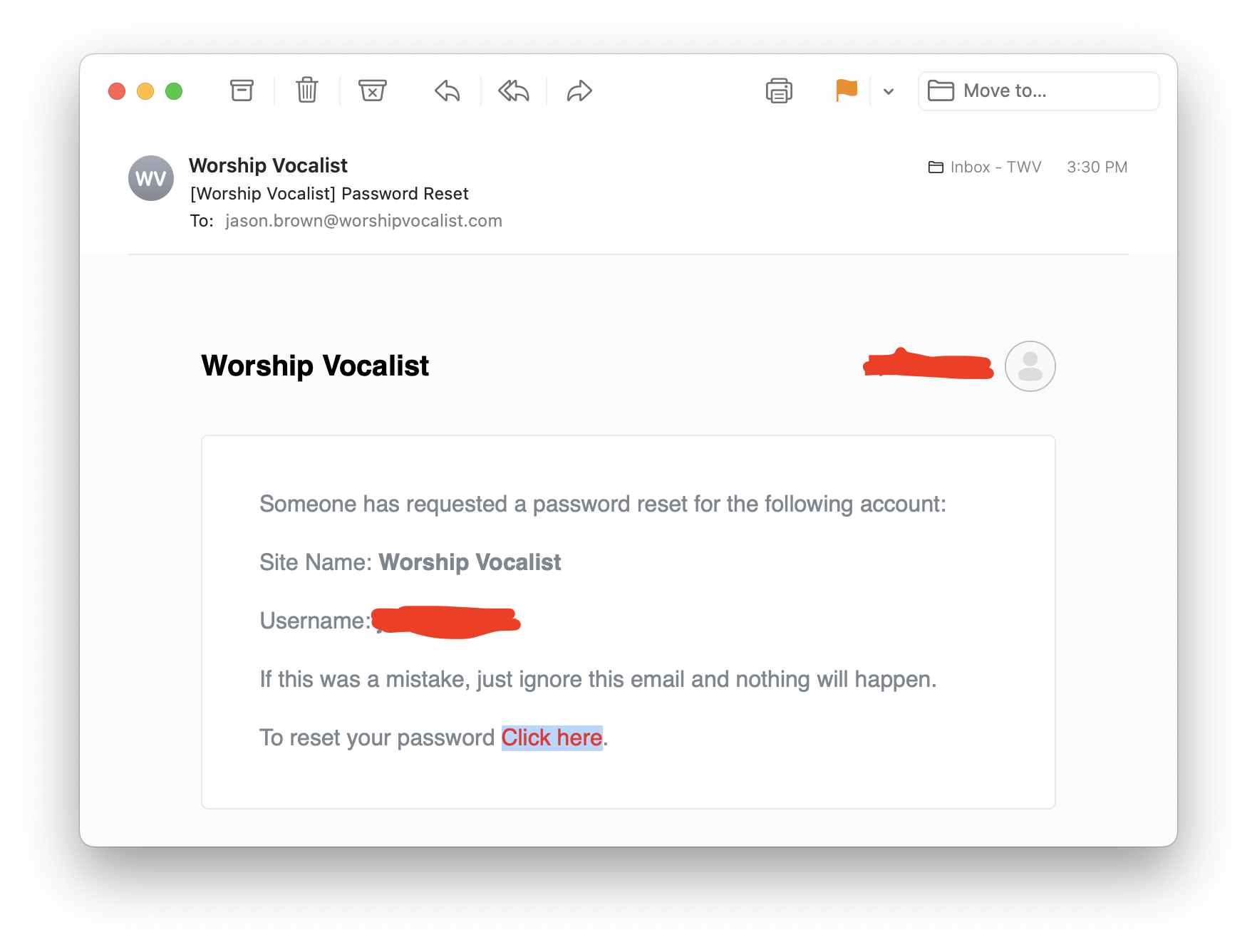
- Use the generated new password, or choose something yourself, and re-enter it a second time below, then save.
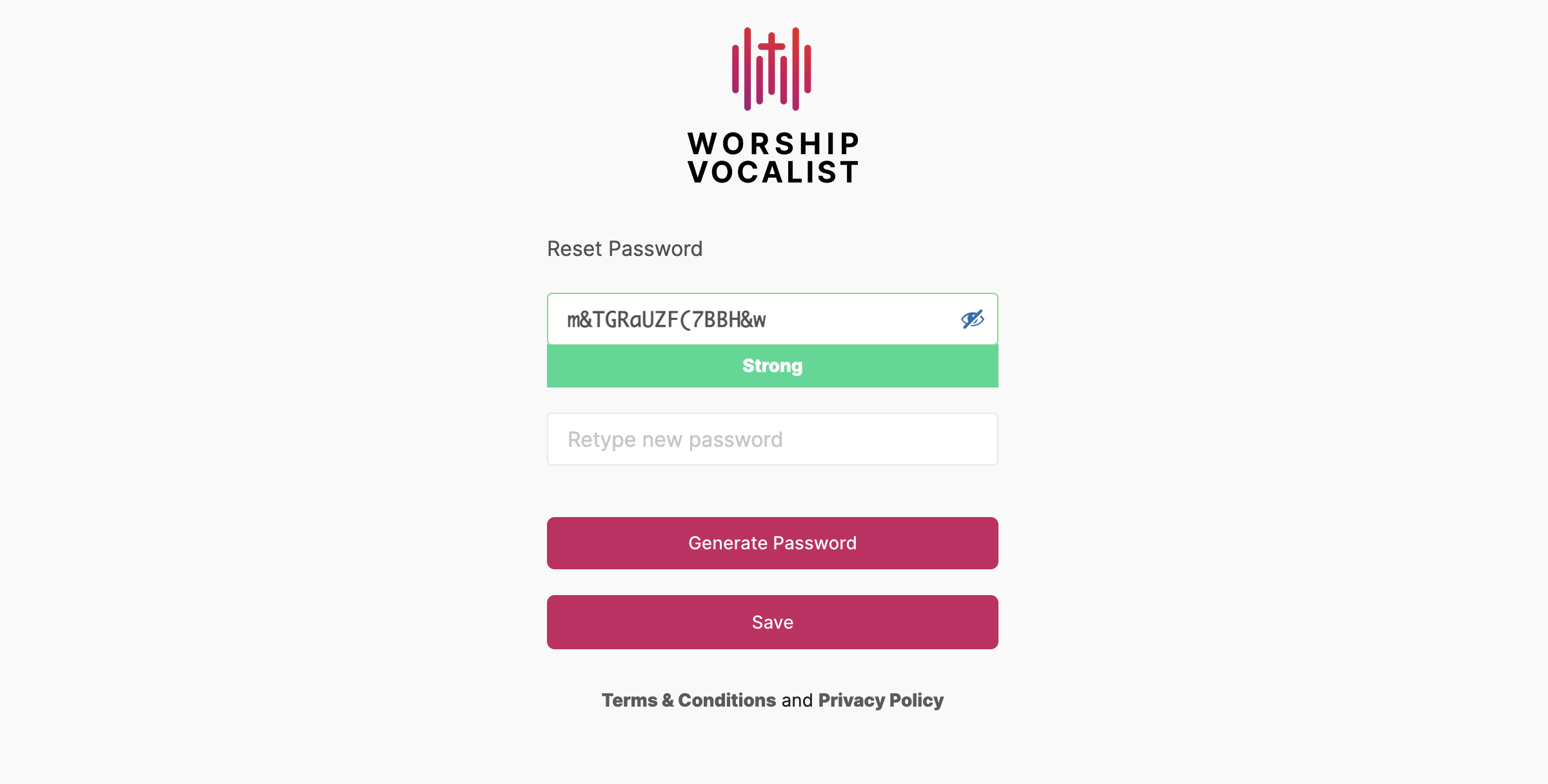
- All set! Log in with your new password!
